 Connectors Reference
Connectors Reference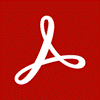
Adobe provides the world's leading digital document solutions. PDF Tools API brings a set of powerful cloud-based APIs to integrate multi-step document workflows into any application. Convert and combine multiple documents to generate customized agreements, or export PDF documents to other formats for editing and data analysis. Pick and choose multiple APIs to build your dynamic workflow.
|
Status: Preview |
Tier: Premium |
Version: 1.0.1 |
|
Name |
Summary |
|
Convert Excel to PDF |
|
|
Convert PPT to PDF |
|
|
Convert Word to PDF |
|
|
Convert Image to PDF |
|
|
Convert document to PDF |
|
|
Convert Dynamic HTML to PDF |
|
|
Convert Static HTML to PDF |
|
|
Convert PDF to Excel |
|
|
Convert PDF to PPT |
|
|
Convert PDF to Word |
|
|
Convert PDF to Image |
|
|
Export PDF |
|
|
Compress PDF |
|
|
Linearize PDF |
|
|
CombinePDF ([internal]string x-api-key, CombinePDFRequest Files Array) |
Merge PDFs |
|
Create Searchable PDF using OCR |
|
|
Protect PDF from Viewing |
|
|
Protect PDF from Copying, Editing and Printing |
|
|
Protect PDF with Access Permissions |
|
|
Remove Protection from PDF |
|
|
Split PDF |
|
|
Validate the connection params |
|
|
Get Job Status |
|
|
Get Job Status |
|
Name |
Summary |
|
Name |
Summary |
|
|
|
|
|
|
|
|
|
|
|
|
|
|
|
|
|
|
|
|
|
|
File Content |
|
|
|
|
|
|
|
|
|
|
|
|
Summary: Convert Excel to PDF
Description: Convert an Excel file to PDF format. Only files with .xls or .xlsx extension are supported.
Syntax:
AdobePDFTools.CreatePDFFromExcel ([internal]string x-api-key, [internal]string intent, string inputFileName, [advanced][Optional]string outputFileName, file InputFile0)
Parameters:
|
Name |
Type |
Summary |
Required |
Related Action |
|
x-api-key |
string
|
|
True |
|
|
intent |
string
|
|
True |
|
|
inputFileName |
string (File Name) |
The name of the source file with extension. |
True |
|
|
outputFileName |
string (PDF File Name) |
The name of the converted PDF file. If it is not provided, source file name with .pdf extension will be used. |
False |
|
|
InputFile0 |
(File Content) |
The content of the source file. |
True |
Returns:
Type:CreatePDFResponse
Summary: Convert PPT to PDF
Description: Convert a PPT file to PDF format. Only files with .ppt or .pptx extension are supported.
Syntax:
AdobePDFTools.CreatePDFFromPPT ([internal]string x-api-key, [internal]string intent, string inputFileName, [advanced][Optional]string outputFileName, file InputFile0)
Parameters:
|
Name |
Type |
Summary |
Required |
Related Action |
|
x-api-key |
string
|
|
True |
|
|
intent |
string
|
|
True |
|
|
inputFileName |
string (File Name) |
The name of the source file with extension. |
True |
|
|
outputFileName |
string (PDF File Name) |
The name of the converted PDF file. If it is not provided, source file name with .pdf extension will be used. |
False |
|
|
InputFile0 |
(File Content) |
The content of the source file. |
True |
Returns:
Type:CreatePDFResponse
Summary: Convert Word to PDF
Description: Convert a Word file to PDF format. Only files with .doc or .docx extension are supported.
Syntax:
AdobePDFTools.CreatePDFFromWord ([internal]string x-api-key, [internal]string intent, string inputFileName, [advanced][Optional]string outputFileName, file InputFile0)
Parameters:
|
Name |
Type |
Summary |
Required |
Related Action |
|
x-api-key |
string
|
|
True |
|
|
intent |
string
|
|
True |
|
|
inputFileName |
string (File Name) |
The name of the source file with extension. |
True |
|
|
outputFileName |
string (PDF File Name) |
The name of the converted PDF file. If it is not provided, source file name with .pdf extension will be used. |
False |
|
|
InputFile0 |
(File Content) |
The content of the source file. |
True |
Returns:
Type:CreatePDFResponse
Summary: Convert Image to PDF
Description: Convert an image file to PDF format. Only files with .png, .jpeg, .jpg, .tiff, .tif or .gif extension are supported.
Syntax:
AdobePDFTools.CreatePDFFromImage ([internal]string x-api-key, [internal]string intent, string inputFileName, [advanced][Optional]string outputFileName, file InputFile0)
Parameters:
|
Name |
Type |
Summary |
Required |
Related Action |
|
x-api-key |
string
|
|
True |
|
|
intent |
string
|
|
True |
|
|
inputFileName |
string (File Name) |
The name of the source file with extension. |
True |
|
|
outputFileName |
string (PDF File Name) |
The name of the converted PDF file. If it is not provided, source file name with .pdf extension will be used. |
False |
|
|
InputFile0 |
(File Content) |
The content of the source file. |
True |
Returns:
Type:CreatePDFResponse
Summary: Convert document to PDF
Description: Convert a file to PDF format. Only files with .doc, .docx, .ppt, .pptx, .xls, .xlsx, .bmp, .gif, .jpeg, .jpg, .png, .rtf, .tif, .tiff or .txt extension are supported.
Syntax:
AdobePDFTools.CreatePDFGeneric ([internal]string x-api-key, [internal]string intent, string inputFileName, [advanced][Optional]string outputFileName, file InputFile0)
Parameters:
|
Name |
Type |
Summary |
Required |
Related Action |
|
x-api-key |
string
|
|
True |
|
|
intent |
string
|
|
True |
|
|
inputFileName |
string (File Name) |
The name of the source file with extension. |
True |
|
|
outputFileName |
string (PDF File Name) |
The name of the converted PDF file. If it is not provided, source file name with .pdf extension will be used. |
False |
|
|
InputFile0 |
(File Content) |
The content of the source file. |
True |
Returns:
Type:CreatePDFResponse
Summary: Convert Dynamic HTML to PDF
Description: Convert a Dynamic HTML file to PDF format. Since HTML/web pages typically contain external assets, the input file must be a zip file containing an index.html at the top level of the archive, as well as any dependencies such as images, css files, and so on. Only files with .zip extension are supported.
Syntax:
AdobePDFTools.CreatePDFFromDynamicHtml ([internal]string x-api-key, [internal]string intent, string inputFileName, [advanced][Optional]string outputFileName, [advanced]string pageSize, [advanced][Optional]boolean includeHeaderFooter, [advanced][Optional]string dataToMerge, file InputFile0)
Parameters:
|
Name |
Type |
Summary |
Required |
Related Action |
|
x-api-key |
string
|
|
True |
|
|
intent |
string
|
|
True |
|
|
inputFileName |
string (File Name) |
The name of the source file. |
True |
|
|
outputFileName |
string (PDF File Name) |
The name of the converted PDF file. If it is not provided, source file name with .pdf extension will be used. |
False |
|
|
pageSize |
string (Page Size)Values: [Default, A1, A2, A3, A4, A5, A6, B4, B5, EnvelopeDL, Executive, Folio, Ledger, Legal, Letter, Quarto, Statement, Tabloid] |
The page size for the output PDF document, A4 is the default size. |
True |
|
|
includeHeaderFooter |
boolean (Include Header Footer) |
Header/Footer to be included in pdf or not |
False |
|
|
dataToMerge |
string (Merge Data Json) |
The Json object containing key value pair to replaced in the output pdf. |
False |
|
|
InputFile0 |
(File Content) |
The content of the source zip file containing index.html |
True |
Returns:
Type:CreatePDFResponse
Summary: Convert Static HTML to PDF
Description: Convert a static HTML file to PDF format. Since HTML/web pages typically contain external assets, the input file must be a zip file containing an index.html at the top level of the archive, as well as any dependencies such as images, css files, and so on. Only files with .zip extension are supported.
Syntax:
AdobePDFTools.CreatePDFFromStaticHtml ([internal]string x-api-key, [internal]string intent, string inputFileName, [advanced][Optional]string outputFileName, [advanced]string pageSize, [advanced][Optional]boolean includeHeaderFooter, file InputFile0)
Parameters:
|
Name |
Type |
Summary |
Required |
Related Action |
|
x-api-key |
string
|
|
True |
|
|
intent |
string
|
|
True |
|
|
inputFileName |
string (File Name) |
The name of the source file. |
True |
|
|
outputFileName |
string (PDF File Name) |
The name of the converted PDF file. If it is not provided, source file name with .pdf extension will be used. |
False |
|
|
pageSize |
string (Page Size)Values: [Default, A1, A2, A3, A4, A5, A6, B4, B5, EnvelopeDL, Executive, Folio, Ledger, Legal, Letter, Quarto, Statement, Tabloid] |
The page size for the output PDF document, A4 is the default size. |
True |
|
|
includeHeaderFooter |
boolean (Include Header Footer) |
Header/Footer to be included in pdf or not |
False |
|
|
InputFile0 |
(File Content) |
The content of the source zip file containing index.html |
True |
Returns:
Type:CreatePDFResponse
Summary: Convert PDF to Excel
Description: Convert a PDF file to an Excel file. Only files with .pdf extension are supported.
Syntax:
AdobePDFTools.ExportPDFToExcel ([internal]string x-api-key, [internal]string intent, string inputFileName, [advanced][Optional]string outputFileName, [internal]string targetFormat, file InputFile0)
Parameters:
|
Name |
Type |
Summary |
Required |
Related Action |
|
x-api-key |
string
|
|
True |
|
|
intent |
string
|
|
True |
|
|
inputFileName |
string (File Name) |
The name of the source file with extension. |
True |
|
|
outputFileName |
string (Output File Name) |
The file name of the output file. If it is not provided, source file name with .xlsx extension will be used. |
False |
|
|
targetFormat |
string (Output Format)Values: [XLSX] |
The output format to which PDF is to be converted. The default is xlsx. |
True |
|
|
InputFile0 |
(File Content) |
The content of the source file. |
True |
Returns:
Summary: Convert PDF to PPT
Description: Convert a PDF file to PPT. Only files with .pdf extension are supported.
Syntax:
AdobePDFTools.ExportPDFToPPT ([internal]string x-api-key, [internal]string intent, string inputFileName, [advanced][Optional]string outputFileName, [internal]string targetFormat, file InputFile0)
Parameters:
|
Name |
Type |
Summary |
Required |
Related Action |
|
x-api-key |
string
|
|
True |
|
|
intent |
string
|
|
True |
|
|
inputFileName |
string (File Name) |
The name of the source file with extension. |
True |
|
|
outputFileName |
string (Output File Name) |
The file name of the output file. If it is not provided, source file name with .pptx extension will be used. |
False |
|
|
targetFormat |
string (Output Format)Values: [PPTX] |
The output format to which PDF is to be converted. The default is .pptx. |
True |
|
|
InputFile0 |
(File Content) |
The content of the source file. |
True |
Returns:
Summary: Convert PDF to Word
Description: Convert a PDF file to a Word file. Only files with .pdf extension are supported.
Syntax:
AdobePDFTools.ExportPDFToWord ([internal]string x-api-key, [internal]string intent, string inputFileName, [advanced][Optional]string outputFileName, [advanced]string targetFormat, file InputFile0)
Parameters:
|
Name |
Type |
Summary |
Required |
Related Action |
|
x-api-key |
string
|
|
True |
|
|
intent |
string
|
|
True |
|
|
inputFileName |
string (File Name) |
The name of the source file with extension. |
True |
|
|
outputFileName |
string (Output File Name) |
The file name of the output file. If it is not provided, source file name with .docx extension will be used. |
False |
|
|
targetFormat |
string (Output Format)Values: [DOC, DOCX] |
The output format to which PDF is to be converted. The default is docx. |
True |
|
|
InputFile0 |
(File Content) |
The content of the source file. |
True |
Returns:
Summary: Convert PDF to Image
Description: Convert a PDF file to an image file. Only files with .pdf extension are supported.
Syntax:
AdobePDFTools.ExportPDFToImage ([internal]string x-api-key, [internal]string intent, string inputFileName, [advanced][Optional]string outputFileName, string targetFormat, file InputFile0)
Parameters:
|
Name |
Type |
Summary |
Required |
Related Action |
|
x-api-key |
string
|
|
True |
|
|
intent |
string
|
|
True |
|
|
inputFileName |
string (File Name) |
The name of the source file with extension. |
True |
|
|
outputFileName |
string (Output File Name) |
The file name of the output file. If it is not provided, source file name with .jpeg/.png extension will be used. |
False |
|
|
targetFormat |
string (Output Format)Values: [JPEG, PNG] |
The output format to which PDF is to be converted. The default is JPEG. |
True |
|
|
InputFile0 |
(File Content) |
The content of the source file. |
True |
Returns:
Summary: Export PDF
Description: Convert a PDF file to various formats. The supported output formats are .doc, .docx, .jpeg, .png, .pptx, .rtf and .xlsx.
Syntax:
AdobePDFTools.ExportPDFGeneric ([internal]string x-api-key, [internal]string intent, string inputFileName, [advanced][Optional]string outputFileName, string targetFormat, file InputFile0)
Parameters:
|
Name |
Type |
Summary |
Required |
Related Action |
|
x-api-key |
string
|
|
True |
|
|
intent |
string
|
|
True |
|
|
inputFileName |
string (File Name) |
The name of the source file with extension. |
True |
|
|
outputFileName |
string (Output File Name) |
The file name of the output file. If it is not provided, source file name will be used. |
False |
|
|
targetFormat |
string (Output Format)Values: [DOC, DOCX, JPEG, PNG, PPTX, RTF, XLSX] |
The output format to which PDF is to be converted. |
True |
|
|
InputFile0 |
(File Content) |
The content of the source file. |
True |
Returns:
Summary: Compress PDF
Description: Compress a PDF file. Only files with .pdf extension are supported.
Syntax:
AdobePDFTools.CompressPDF ([internal]string x-api-key, [advanced][Optional]string outputFileName, string inputFileName, file InputFile0)
Parameters:
|
Name |
Type |
Summary |
Required |
Related Action |
|
x-api-key |
string
|
|
True |
|
|
outputFileName |
string (PDF File Name) |
The name of the compressed PDF file. If it is not provided, source file name with .pdf extension will be used. |
False |
|
|
inputFileName |
string (File Name) |
The name of the source file with extension. |
True |
|
|
InputFile0 |
(File Content) |
The content of the source file. |
True |
Returns:
Type:CompressPDFResponse
Summary: Linearize PDF
Description: Linearize a PDF file. Only files with .pdf extension are supported.
Syntax:
AdobePDFTools.LinearizePDF ([internal]string x-api-key, [advanced][Optional]string outputFileName, string inputFileName, file InputFile0)
Parameters:
|
Name |
Type |
Summary |
Required |
Related Action |
|
x-api-key |
string
|
|
True |
|
|
outputFileName |
string (PDF File Name) |
The name of the linearized PDF file. If it is not provided, source file name with .pdf extension will be used. |
False |
|
|
inputFileName |
string (File Name) |
The name of the source file with extension. |
True |
|
|
InputFile0 |
(File Content) |
The content of the source file. |
True |
Returns:
Type:LinearizePDFResponse
Summary: Merge PDFs
Description: Merge PDF files into a single file. Only files with .pdf extension are supported.
Syntax:
AdobePDFTools.CombinePDF ([internal]string x-api-key, CombinePDFRequest Files Array)
Parameters:
|
Name |
Type |
Summary |
Required |
Related Action |
|
x-api-key |
string
|
|
True |
|
|
Files Array |
|
|
True |
Returns:
Type:CombinePDFResponse
Summary: Create Searchable PDF using OCR
Description: OCR a PDF file. Only files with .pdf extension are supported.
Syntax:
AdobePDFTools.OcrPDF ([internal]string x-api-key, string inputFileName, [advanced]string ocrLocale, [advanced]string ocrType, [advanced][Optional]string outputFileName, file InputFile0)
Parameters:
|
Name |
Type |
Summary |
Required |
Related Action |
|
x-api-key |
string
|
|
True |
|
|
inputFileName |
string (File Name) |
The name of the source file with extension. |
True |
|
|
ocrLocale |
string (File Locale)Values: [BG_BG, CA_CA, CS_CZ, DA_DK, DE_CH, DE_DE, EL_GR, EN_GB, EN_US, ES_ES, ET_EE, FI_FI, FR_FR, HR_HR, HU_HU, IT_IT, IW_IL, JA_JP, KO_KR, LT_LT, LV_LV, MK_MK, MT_MT, NB_NO, NL_NL, NO_NO, PL_PL, PT_BR, RO_RO, RU_RU, SK_SK, SL_SI, SR_SR, SV_SE, TR_TR, UK_UA, ZH_CN, ZH_HK] |
The locale of the source PDF file. |
True |
|
|
ocrType |
string (Searchable Options)Values: [SEARCHABLE_IMAGE, SEARCHABLE_IMAGE_EXACT] |
The searchable option for OCR. |
True |
|
|
outputFileName |
string (PDF File Name) |
The name of the output PDF file. If it is not provided, source file name with .pdf extension will be used. |
False |
|
|
InputFile0 |
(File Content) |
The content of the source file. |
True |
Returns:
Type:OCRPDFResponse
Summary: Protect PDF from Viewing
Description: Protect a PDF document from viewing. Only files with .pdf extension are supported.
Syntax:
AdobePDFTools.ProtectUserPDF ([internal]string x-api-key, [advanced][Optional]string outputFileName, string inputFileName, string userPassword, [internal]string encryptionAlgorithm, [advanced]string contentEncryption, file InputFile0)
Parameters:
|
Name |
Type |
Summary |
Required |
Related Action |
|
x-api-key |
string
|
|
True |
|
|
outputFileName |
string (PDF File Name) |
The name of the protected PDF file. If it is not provided, source file name with .pdf extension will be used. |
False |
|
|
inputFileName |
string (File Name) |
The name of the source file with extension. |
True |
|
|
userPassword |
string (Password) |
The password that will be set on the PDF document. |
True |
|
|
encryptionAlgorithm |
string (Encryption Algorithm)Values: [AES_128, AES_256] |
The encryption algorithm that will be used to set the password. |
True |
|
|
contentEncryption |
string (Encryption Level)Values: [ALL_CONTENT, ALL_CONTENT_EXCEPT_METADATA] |
The encryption level that will be used to set the password. |
True |
|
|
InputFile0 |
(File Content) |
The content of the source file. |
True |
Returns:
Type:ProtectPDFResponse
Summary: Protect PDF from Copying, Editing and Printing
Description: Protect a PDF document from copying, editing & printing. Only files with .pdf extension are supported.
Syntax:
AdobePDFTools.ProtectOwnerPDF ([internal]string x-api-key, [advanced][Optional]string outputFileName, string inputFileName, string ownerPassword, [internal]string encryptionAlgorithm, [advanced]string contentEncryption, boolean allowPrintLowQuality, boolean allowPrintHighQuality, boolean allowEditContent, boolean allowEditDocumentAssembly, boolean allowEditAnnotations, boolean allowEditFillAndSignFormFields, boolean allowCopyContent, file InputFile0)
Parameters:
|
Name |
Type |
Summary |
Required |
Related Action |
|
x-api-key |
string
|
|
True |
|
|
outputFileName |
string (PDF File Name) |
The name of the protected PDF file. If it is not provided, source file name with .pdf extension will be used. |
False |
|
|
inputFileName |
string (File Name) |
The name of the source file with extension. |
True |
|
|
ownerPassword |
string (Password) |
The password that will be required for access permissions. |
True |
|
|
encryptionAlgorithm |
string (Encryption Algorithm)Values: [AES_128, AES_256] |
The encryption algorithm that will be used to set the password. |
True |
|
|
contentEncryption |
string (Encryption Level)Values: [ALL_CONTENT, ALL_CONTENT_EXCEPT_METADATA] |
The encryption level that will be used to set the password. |
True |
|
|
allowPrintLowQuality |
boolean (Allow Low Quality Printing?) |
Enables low quality printing of the PDF document. |
True |
|
|
allowPrintHighQuality |
boolean (Allow High Quality Printing?) |
Enables high quality printing of the PDF document. If set to true, low quality printing would be allowed as well. |
True |
|
|
allowEditContent |
boolean (Allow Content Editing?) |
Enables all the editing permissions in the PDF document except commenting and page extraction. If set to true, document assembly and fill & sign form fields editing would be allowed as well. |
True |
|
|
allowEditDocumentAssembly |
boolean (Allow Document Assembly Editing?) |
Enables insertion, deletion and rotation of pages in a PDF document. |
True |
|
|
allowEditAnnotations |
boolean (Allow Annotations Editing?) |
Enables additions of comments, digital signatures and filling in of forms in a PDF document. |
True |
|
|
allowEditFillAndSignFormFields |
boolean (Allow Fill & Sign Form Fields Editing?) |
Enables filling in of forms, digital signature and creation of template pages in a PDF document. |
True |
|
|
allowCopyContent |
boolean (Allow Content Copying?) |
Enables copying of content from the PDF document. |
True |
|
|
InputFile0 |
(File Content) |
The content of the source file. |
True |
Returns:
Type:ProtectPDFResponse
Summary: Protect PDF with Access Permissions
Description: Protect a PDF document from Viewing and other Accesses like Editing, Copying and Printing. Only files with .pdf extension are supported.
Syntax:
AdobePDFTools.ProtectGenericPDF ([internal]string x-api-key, [advanced][Optional]string outputFileName, string inputFileName, string userPassword, string ownerPassword, [internal]string encryptionAlgorithm, [advanced]string contentEncryption, boolean allowPrintLowQuality, boolean allowPrintHighQuality, boolean allowEditContent, boolean allowEditDocumentAssembly, boolean allowEditAnnotations, boolean allowEditFillAndSignFormFields, boolean allowCopyContent, file InputFile0)
Parameters:
|
Name |
Type |
Summary |
Required |
Related Action |
|
x-api-key |
string
|
|
True |
|
|
outputFileName |
string (PDF File Name) |
The name of the protected PDF file. If it is not provided, source file name with .pdf extension will be used. |
False |
|
|
inputFileName |
string (File Name) |
The name of the source file with extension. |
True |
|
|
userPassword |
string (Viewing Password) |
The password that will be required to view the PDF document. |
True |
|
|
ownerPassword |
string (Editing, Copying, Printing Password) |
The password that will be required for access permissions. |
True |
|
|
encryptionAlgorithm |
string (Encryption Algorithm)Values: [AES_128, AES_256] |
The encryption algorithm that will be used to set the password. |
True |
|
|
contentEncryption |
string (Encryption Level)Values: [ALL_CONTENT, ALL_CONTENT_EXCEPT_METADATA] |
The encryption level that will be used to set the password. |
True |
|
|
allowPrintLowQuality |
boolean (Allow Low Quality Printing?) |
Enables low quality printing of the PDF document. |
True |
|
|
allowPrintHighQuality |
boolean (Allow High Quality Printing?) |
Enables high quality printing of the PDF document. If set to true, low quality printing would be allowed as well. |
True |
|
|
allowEditContent |
boolean (Allow Content Editing?) |
Enables all the editing permissions in the PDF document except commenting and page extraction. If set to true, document assembly and fill & sign form fields editing would be allowed as well. |
True |
|
|
allowEditDocumentAssembly |
boolean (Allow Document Assembly Editing?) |
Enables insertion, deletion and rotation of pages in a PDF document. |
True |
|
|
allowEditAnnotations |
boolean (Allow Annotations Editing?) |
Enables additions of comments, digital signatures and filling in of forms in a PDF document. |
True |
|
|
allowEditFillAndSignFormFields |
boolean (Allow Fill & Sign Form Fields Editing?) |
Enables filling in of forms, digital signature and creation of template pages in a PDF document. |
True |
|
|
allowCopyContent |
boolean (Allow Content Copying?) |
Enables copying of content from the PDF document. |
True |
|
|
InputFile0 |
(File Content) |
The content of the source file. |
True |
Returns:
Type:ProtectPDFResponse
Summary: Remove Protection from PDF
Description: Remove password and security & permissions from the protected document. Only files with .pdf extension are supported.
Syntax:
AdobePDFTools.RemovePassword ([internal]string x-api-key, [advanced][Optional]string outputFileName, string inputFileName, string password, file InputFile0)
Parameters:
|
Name |
Type |
Summary |
Required |
Related Action |
|
x-api-key |
string
|
|
True |
|
|
outputFileName |
string (PDF File Name) |
The file name of the output PDF file. If it is not provided, source file name will be used. |
False |
|
|
inputFileName |
string (File Name) |
The name of the source file with extension. |
True |
|
|
password |
string (Password) |
The password set on the document. |
True |
|
|
InputFile0 |
(File Content) |
The content of the source file. |
True |
Returns:
Type:UnProtectPDFResponse
Summary: Split PDF
Description: Split a PDF Document into multiple PDF Documents. Only files with .pdf extension are supported.
Syntax:
AdobePDFTools.SplitPDF ([internal]string x-api-key, [advanced][Optional]string outputFileName, string inputFileName, string splitByType, string splitConfiguration, file InputFile0)
Parameters:
|
Name |
Type |
Summary |
Required |
Related Action |
|
x-api-key |
string
|
|
True |
|
|
outputFileName |
string (PDF File Name) |
The name of the split PDF file. If it is not provided, source file name with .pdf extension will be used. |
False |
|
|
inputFileName |
string (File Name) |
The name of the source file with extension. |
True |
|
|
splitByType |
string (Split Type)Values: [PageRangeArray, NumberOfPages, NumberOfFiles] |
Select how to split the file |
True |
|
|
splitConfiguration |
string (Split Configuration) |
Please provide the split configuration. For Page Range Array, provide array elements in a common separated fashion as 1-5,8-10. |
True |
|
|
InputFile0 |
(File Content) |
The content of the source file. |
True |
Returns:
Summary: Validate the connection params
Description: Authenticate call
Syntax:
AdobePDFTools.TestConnection ()
Returns:
Summary: Get Job Status
Description: Get status of pdf action
Syntax:
AdobePDFTools.GetStatusSplit ()
Returns:
Summary: Get Job Status
Description: Get status of pdf action
Syntax:
AdobePDFTools.GetStatus ()
Returns:
Type:string(binary)
Summary: Output File Content
Description: The file stream of the output file.
Summary:
Description:
Properties:
|
Name |
Type |
Summary |
|
outputFileName |
string Merged PDF File Name |
The name of the merged PDF file. |
|
files |
array of (string(byte)) Files |
The array of file contents. |
Summary:
Description:
Properties:
|
Name |
Type |
Summary |
|
fileName |
string PDF File Name |
The name of the merged PDF file. |
|
fileContent |
string(byte) PDF File Content |
The file stream of the merged PDF file. |
|
fileContentType |
string PDF File Content Type |
The content type of the merged PDF file. |
Summary:
Description:
Properties:
|
Name |
Type |
Summary |
|
fileName |
string PDF File Name |
The name of the compressed PDF file. |
|
fileContent |
string(byte) PDF File Content |
The file stream of the compressed PDF file. |
|
fileContentType |
string PDF File Content Type |
The content type of the compressed PDF file. |
Summary:
Description:
Properties:
|
Name |
Type |
Summary |
|
fileName |
string PDF File Name |
The name of the converted PDF file. |
|
fileContent |
string(byte) PDF File Content |
The file stream of the converted PDF file. |
|
fileContentType |
string PDF File Content Type |
The content type of the converted PDF file. |
Summary:
Description:
Properties:
|
Name |
Type |
Summary |
|
fileName |
string PDF File Name |
The name of the split PDF file. |
|
fileContent |
string(byte) File Content |
The file stream of the split PDF file. |
|
fileContentType |
string File Content Type |
The content type of the split PDF file. |
Summary:
Description:
Properties:
|
Name |
Type |
Summary |
|
documents |
array of (DocumentObject) Split Document |
The array of split documents. |
Summary:
Description:
Properties:
|
Name |
Type |
Summary |
|
fileName |
string Output File Name |
The name of the converted file. |
|
fileContent |
string(byte) Output File Content |
The file stream of the converted file. |
|
fileContentType |
string Output File Content Type |
The content type of the converted file. |
Summary: File Content
Description: The content of the source file.
Properties:
|
Name |
Type |
Summary |
Summary:
Description:
Properties:
|
Name |
Type |
Summary |
|
fileName |
string PDF File Name |
The name of the linearized PDF file. |
|
fileContent |
string(byte) PDF File Content |
The file stream of the linearized PDF file. |
|
fileContentType |
string PDF File Content Type |
The content type of the linearized PDF file. |
Summary:
Description:
Properties:
|
Name |
Type |
Summary |
|
fileName |
string PDF File Name |
The name of the output PDF file. |
|
fileContent |
string(byte) PDF File Content |
The file stream of the output PDF file. |
|
fileContentType |
string PDF File Content Type |
The content type of the output PDF file. |
Summary:
Description:
Properties:
|
Name |
Type |
Summary |
|
fileName |
string PDF File Name |
The name of the protected PDF file. |
|
fileContent |
string(byte) PDF File Content |
The file stream of the protected PDF file. |
|
fileContentType |
string PDF File Content Type |
The content type of the protected PDF file. |
Summary:
Description:
Properties:
|
Name |
Type |
Summary |
|
fileName |
string PDF File Name |
The name of the output PDF file. |
|
fileContent |
string(byte) PDF File Content |
The file stream of the output PDF file. |
|
fileContentType |
string PDF File Content Type |
The content type of the output PDF file. |