 Connectors Reference
Connectors Reference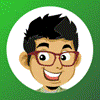
Otto is an easy-to-train chatbot which answers questions and automates the tasks you need done, while never forgetting, never leaving the organization, and working 24/7/365 to help you get more accomplished every single day. AI and automation solutions allow you to get more tasks done every day with more productivity, lower costs, without the constraint of time.
|
Status: Preview |
Tier: Premium |
Version: 1.0.0 |
|
Name |
Summary |
|
SendAttachmentsToUrl ([Optional]AttachmentsRequestBody body) |
Send file attachments to any URL |
|
ReturnResultsToBot (string returnResultURL, [Optional]Requestbody body) |
Return results to bot |
|
Name |
Summary |
|
Name |
Summary |
|
|
|
|
|
|
|
|
|
|
|
Summary: Send file attachments to any URL
Description: Send file attachments and data to a URL using multipart/form-data encoding. This API is created to support execution flows where the built-in HTTP request connector cannot easily handle multipart/formdata
Syntax:
Otto.bot.SendAttachmentsToUrl ([Optional]AttachmentsRequestBody body)
Parameters:
|
Name |
Type |
Summary |
Required |
Related Action |
|
body |
|
|
False |
Returns:
Summary: Return results to bot
Description: Send one or more responses to Otto during the execution of a skill
Syntax:
Otto.bot.ReturnResultsToBot (string returnResultURL, [Optional]Requestbody body)
Parameters:
|
Name |
Type |
Summary |
Required |
Related Action |
|
returnResultURL |
string (Return Result URL) |
The absolute URL sent from Otto when the skill is triggered. This value is unique per request and is available in the request body. |
True |
|
|
body |
|
|
False |
Returns:
Type:Response
Summary:
Description:
Properties:
|
Name |
Type |
Summary |
|
$schema |
string Adaptive Card Schema |
The Adaptive Card Schema from https://adaptivecards.io. Must be set to 'https://adaptivecards.io/schemas/adaptive-card.json' |
|
actions |
array of (ActionsItem) Adaptive Card Actions |
An array of adaptive card actions. |
|
body |
array of (BodyItem) Adaptive Card Body |
An array of components containing various containers and elements of the adaptive card body. |
|
type |
string Adaptive Card Type |
The Adaptive Card Type. Must be set to 'AdaptiveCard.' |
|
version |
string Adaptive Card Version |
One of the available versions from https://adaptivecards.io. The elements used in the adaptive card are subject to the adaptive card version set within this result. |
Summary:
Description:
Properties:
|
Name |
Type |
Summary |
Summary:
Description:
Properties:
|
Name |
Type |
Summary |
Summary:
Description:
Properties:
|
Name |
Type |
Summary |
|
additionalParameters |
|
A JSON object describing the additional fields to send with POST request |
|
apiRequestHeaders |
|
A JSON object describing the headers to send with POST request such as Authorization |
|
apiUrl |
string API URL |
The API URL to send the attachments and data to. |
|
attachmentUrl |
string Attachment URL |
The URL which contains the attachment content to send to the API URL |
|
filename |
string Attachment File Name |
The file name of the attachment |
Summary:
Description: A JSON object describing the additional fields to send with POST request
Properties:
|
Name |
Type |
Summary |
Summary:
Description: A JSON object describing the headers to send with POST request such as Authorization
Properties:
|
Name |
Type |
Summary |
Summary:
Description:
Properties:
|
Name |
Type |
Summary |
|
adaptiveCard |
|
|
|
renderPreformattedText |
boolean Render Preformatted Text |
A boolean field to let Otto render the result as provided to the user. When this flag is enabled, Otto skips markdown, adaptive card processing of the sent result. Example scenarios include rendering tabular, csv formatted text file results. |
|
text |
string Text |
A markdown supported text field. Otto parses the markdown before rendering the content to the user. |
|
endRequest |
boolean End Request |
A boolean field which instructs Otto to expect multiple responses throughout this request. Set this to false to send multiple responses to Otto throughout the execution of this request. Set the value to false if it's the final response. |
Summary:
Description:
Properties:
|
Name |
Type |
Summary |
|
message |
string Result Message |
The result message from Otto when an action is executed. |