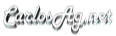ExcelXmlWriter Code Generator
 |
This is a tool that will generate the code in any .NET language
to create Excel Xml Workbooks automatically for you.
The reason I decided to do this application is because it gets really tricky to create complex Workbooks that support features like auto filter, sorting, etc. Especially if you are not familiar with the object model that I created for CarlosAg.ExcelXmlWriter. This tools solves that problem making it as easy as it gets to generate dynamic Excel worbooks that can be used from ASP.NET or any other .NET framework. Now adding to your application the ability to generate Excel workbooks is as easy as it gets. |
Note: This library is completely free, you can distribute it and use it at your own will and risk, it is not supported by any company including Microsoft or any other company, it does not belong to any company.
Click Here to Start Downloading the Application (100 kb)
Number of Downloads: <%= string.Format("{0}", Globals.Downloads["CarlosAg.ExcelXmlWriter.Generator.zip"]) %>The steps to use the tool are:
| 1) Use Excel to create the workbook you want to generate just as any other worbook | 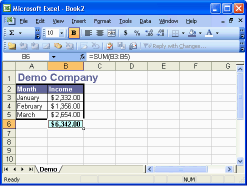 |
| 2) Use the Menu "File->Save as...". |  |
| 3) Make sure you save it as an "Xml Spreadsheet (*.xml)" | 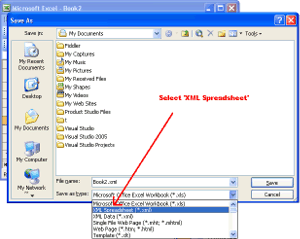 |
| 4) Open the application: CarlosAg.ExcelXmlWriter.Generator and use the "Load File" button. You can choose any language to generate the code, including C#, VB.NET and JScript.net. |
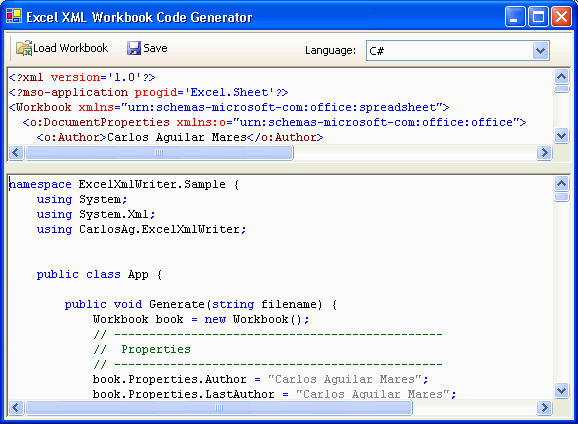 |
|
The code generated includes a class called App, with only one public method call Generate. For simplicity I chose to receive the file name and to save it, but you can customize it to your needs. The idea is that this code will be your starting point to actually add the data dynamically or any custom actions you need to perform on it. To test this, you can:
|
|
Carlos Aguilar Mares © 2017