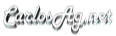ForumColorizer: Free Tool to Colorize posts for www.asp.net
So what exactly is this?
Well, the asp.net forums allow certain "markup keywords" to colorize the posts. This is very useful when posting code snippets since it allows reading the code much more clearly instead of just plain text.
This tool will generate the correct markup so the post looks as it would in Visual Studio (with some differences like strings will be gray and numbers red).
If you develop in ASP.NET and have never been in http://www.asp.net, I recommend you visit this site where you will find a lot of answers to the typical problems you might face.
This is how a post in www.asp.net looks like when using this tool:
Figure 1: Sample post in www.asp.net.
Free Download:
Please send any comments, bug reports or feature requests to me@carlosag.net.Click Here to Start Download
Number of Downloads: <%= string.Format("{0}", Globals.Downloads["ForumColorizer.zip"]) %>
I'm constantly making updates to the applications fixing bugs and adding features, so if you want to know when a new release is dropped, send an email to updates@carlosag.net and I will send you an email when a new update is ready.
History:
v1.0.0.2 Released: 01/30/2004
- Minor fixes for string handling/colorizing
Here is a small preview of the application.
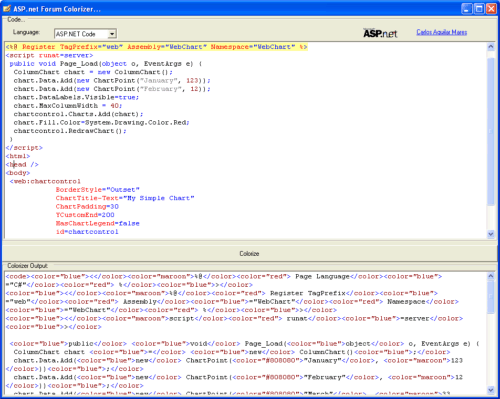
Figure 2: ForumColorizer window.
How to Use
- Just copy the files in the zip file to a folder.
- Open ForumColorizer.exe
- You can start typing code in the upper CodeEditor and select the language you are using
- You can also drag an existing file from Windows Explorer into the upper editor
- You can then Click the huge colorize button
- This will generate the markup you need to paste into the ASP.net Forums
Carlos Aguilar Mares © 2017