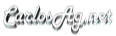CodeColorizer: Free Tool to Colorize Code in HTML or RTF
This application allows you to generate HTML or RTF so you can colorize:
- C#, VB.NET, J#, Javascript, Cobol, Algol
- HTML, XML, XSLT, .Config
- T-SQL
- CSS, and many more...
All samples in this web sites are colorized using this application and I thought it could be useful for
other developers to help them colorize their code.
The following is a sample on the output generated by this application.
Things to notice is that it generates the simplest Html possible to achieve the right formatting. It colorizes in the same place ASP.NET code, HTML, C# code, javascript code, CSS styles, and more:
<%@ Page Language="C#" %>
<script runat="Server">
void Page_Load(object sender, EventArgs e) {
Response.Write("this is C# Code");
}
</script>
<html>
<head>
<script>
function window.onload() {
alert("This is javascript");
}
</script>
<style>
MyCssClass { background-color:red; color:blue;}
</style>
</head>
<body>
<!-- This is HTML -->
</body>
</html>
Colorized by: CarlosAg.CodeColorizer
<script runat="Server">
void Page_Load(object sender, EventArgs e) {
Response.Write("this is C# Code");
}
</script>
<html>
<head>
<script>
function window.onload() {
alert("This is javascript");
}
</script>
<style>
MyCssClass { background-color:red; color:blue;}
</style>
</head>
<body>
<!-- This is HTML -->
</body>
</html>
Free Download:
Please send any comments, bug reports or feature requests to me@carlosag.net.Click Here to Start Download
Number of Downloads: <%= string.Format("{0}", Globals.Downloads["CarlosAg.CodeColorizer.zip"])%>
I'm constantly making updates to the applications fixing bugs and adding features, so if you want to know when a new release is dropped, send an email to updates@carlosag.net and I will send you an email when a new update is ready.
History:
v1.0.0.1 Released: 09/15/2004
Here is a small preview of the application.
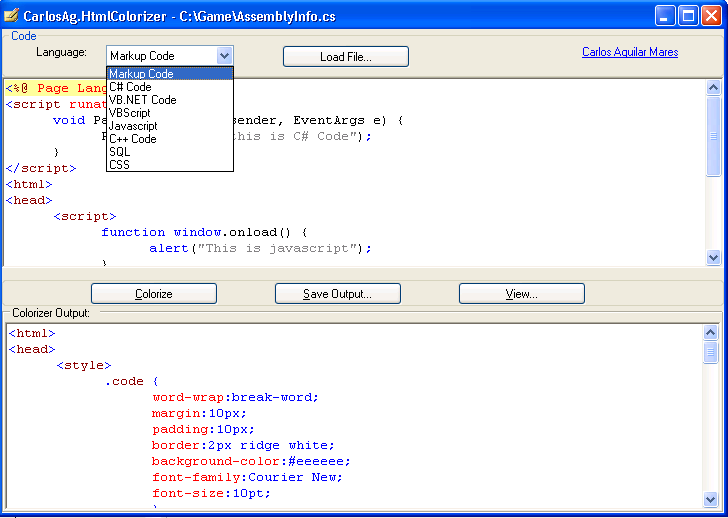
Figure: CarlosAg.CodeColorizer window.
How to Use
- Just copy the files in the zip file to a folder.
- Open CarlosAg.CodeColorizer.exe
- You can start typing code in the upper CodeEditor and select the language you are using
- You can also drag an existing file from Windows Explorer into the upper editor or use the "Load" Button
- You can then Click the colorize button and save it or use the View button