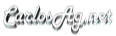Sample of showing Access Database using VB.NET
This sample shows how easy is to create a Chart for Access Database using DataBinding in the Chart Control
This is how the chart looks like, just copy/paste the code into notepad and save it as .aspx:
Code
The code below shows how you can bind a DataReader to the control. Notice that since we are using a IDataReader which is the interface for DataReaders, we would be able to replace the GetDataReader method to return a SqlDataReader or any other Reader to bind the data to.
<%@ Page Language="VB" %>
<%@ Register tagPrefix="web" Assembly="WebChart" Namespace="WebChart" %>
<%@ Import Namespace="System.Data" %>
<%@ Import Namespace="System.Data.OleDb" %>
<script runat=server>
Sub Page_Load(o as object, e as EventArgs)
Dim reader As IDataReader = GetReader()
Dim chart As New SmoothLineChart()
chart.DataXValueField = "Product"
chart.DataYValueField = "Price"
chart.DataSource = reader
chart.DataBind()
reader.Close()
ChartControl1.Charts.Add(chart)
ChartControl1.RedrawChart()
End Sub
Function GetReader() As IDataReader
Dim connection As new OleDbConnection("Provider=Microsoft.Jet.OLEDB.4.0;Data Source=D:\Program Files\Microsoft Visual Studio\VB98\NWIND.MDB;Mode=Read")
Dim command As new OleDbCommand("SELECT Top 10 [ProductName] As Product,[UnitPrice] As Price FROM Products order by UnitPrice desc", connection)
connection.Open()
Return command.ExecuteReader(CommandBehavior.CloseConnection)
End Function
</script>
<html>
<body>
<form runat="server">
<web:ChartControl runat="server" Width="800px" Height="600px"
id="ChartControl1" HasChartLegend="false" BottomChartPadding=80 ChartPadding=20>
<XAxisFont ForeColor="Black" StringFormat="Center,Center,Character,DirectionVertical" Font="Tahoma, 8pt, style=bold" />
</web:ChartControl>
</form>
</body>
</html>
<%@ Register tagPrefix="web" Assembly="WebChart" Namespace="WebChart" %>
<%@ Import Namespace="System.Data" %>
<%@ Import Namespace="System.Data.OleDb" %>
<script runat=server>
Sub Page_Load(o as object, e as EventArgs)
Dim reader As IDataReader = GetReader()
Dim chart As New SmoothLineChart()
chart.DataXValueField = "Product"
chart.DataYValueField = "Price"
chart.DataSource = reader
chart.DataBind()
reader.Close()
ChartControl1.Charts.Add(chart)
ChartControl1.RedrawChart()
End Sub
Function GetReader() As IDataReader
Dim connection As new OleDbConnection("Provider=Microsoft.Jet.OLEDB.4.0;Data Source=D:\Program Files\Microsoft Visual Studio\VB98\NWIND.MDB;Mode=Read")
Dim command As new OleDbCommand("SELECT Top 10 [ProductName] As Product,[UnitPrice] As Price FROM Products order by UnitPrice desc", connection)
connection.Open()
Return command.ExecuteReader(CommandBehavior.CloseConnection)
End Function
</script>
<html>
<body>
<form runat="server">
<web:ChartControl runat="server" Width="800px" Height="600px"
id="ChartControl1" HasChartLegend="false" BottomChartPadding=80 ChartPadding=20>
<XAxisFont ForeColor="Black" StringFormat="Center,Center,Character,DirectionVertical" Font="Tahoma, 8pt, style=bold" />
</web:ChartControl>
</form>
</body>
</html>
Carlos Aguilar Mares © 2017